快来试用全新的LookDev Studio原型吧
Get in on our development journey with access to the latest prototype.
[UPDATED December 2021 to reflect the new LookDev 0.2.0 release]
What is LookDev Studio?
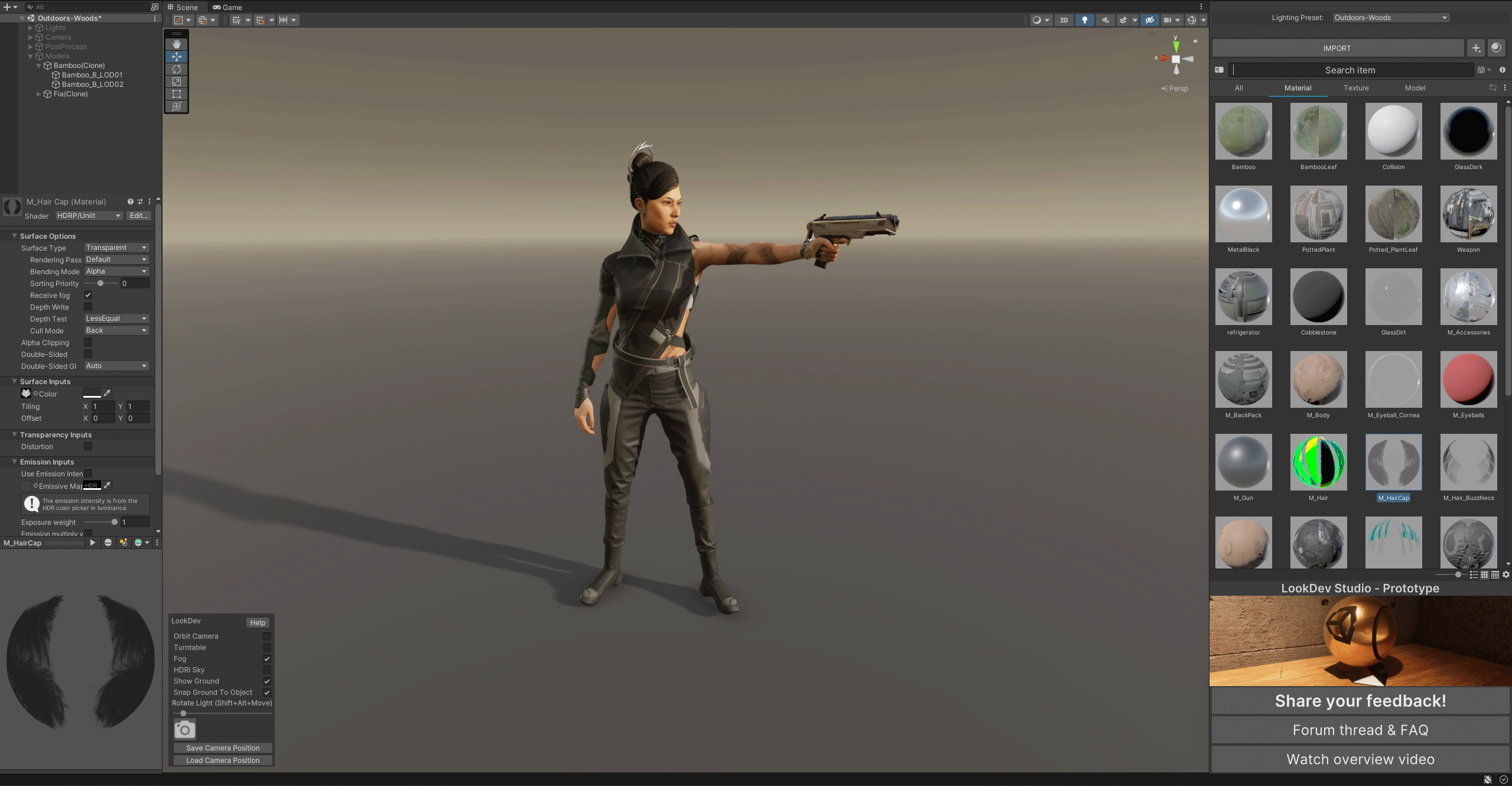
每位艺术家都需要一个切入点来快速导入、迭代和完善自己的艺术作品。然而,Unity目前还没有这么一种导入资源、修改环境、辅助创作者显示和摸索作品风格走向的基点。现在,为了帮助美术人员更快地上手Unity,我们推出了LookDev Studio编辑器。
LookDev Studio的各项功能能让用户在Unity引擎中更轻松地导入、可视化、验证、调试、比较和开发高质量视效资源,其编辑界面专门针对非技术人员进行了精简,减少许多功能栏,让艺术工作者可以方便地打开模型、材质和纹理,不必在文件结构或其他(非必要)组件上耗费心力。
目前,LookDev Studio的目标平台为Unity的高清渲染管线(HDRP),其功能着重点在于单个资源或小型透视图在多种光照条件下的导入和查看。
我们欢迎各位用户前来分享 对LookDev Studio编辑器原型的看法,及其在整个Unity生态系统中的定位。请在文末了解如何向我们反馈,你的宝贵意见将直接影响到该产品的开发。
How to get started
关键功能
我们的创新围绕着一个关键问题:怎样才能让美术人员更快地打开、使用Unity,将自己的高质量作品导入并渲染?在这篇LookDev Studio的概述中你将了解到,编辑器目前的功能主要集中在导入流程、材质设置和光照预览上,而更多的改进和功能将在未来陆续推出。
导入和纹理工作流改进
Discover the new 0.2.0 release
The second release of the LookDev Studio prototype brings with it a series of customization updates and improved functionality. First and foremost, the URP version of the project – complete with sample content and Skybox setups – is now readily available.
0.2.0 also comprises new features for both HDRP and URP versions, such as:
- Lighting prefabs and preset customization to conveniently create your own preset lighting scenes with premade or custom lighting prefabs.
- Animation preview, so you can drag and drop animations into your model to view them at different speeds in LookDev Studio.
- Filtering functionality to filter based on selected assets, or even create custom filters and directories for viewing only relevant content at any given time.
- LookDev project settings that allow you to generate prefabs or colliders on Model import, select a custom asset directory to view content, open assets in preferred Digital Content Creation (DCC) tools, or generate your own automation rules for Texture import.
- Channel debugging to quickly debug content in both HDRP and URP. Use the drop-down, or the B/N shortcut (M to go back to normal).
- Finally, there are the following added features and capabilities:
- New tab UI, with added Shader, Lighting, HDRI, and Animation tabs.
- Save prefab changes or make prefab variants directly in LookDev.
- Save and load up to five camera positions in the top bar, or use shortcuts: CTRL+1,2,3,4,5, Load: 1, 2, 3, 4, 5.
- Quickly switch between lighting presets with - / = key shortcuts.
Reminder, LookDev Studio is a prototype and doesn’t have an official release date yet. While we do not recommend using it for your production, we hope you’ll give our new features a try and let us know what you think in the survey and forums. Your feedback will help guide our next phase of development to ensure that it’s tailored to your needs.
Feature highlights from 0.1.0
One key question that fuels our innovation is: How can we empower you to get up and running in Unity quickly, and then bring your high-quality art to the renderer? As you’ll see in this overview of the LookDev Studio prototype, the current feature set focuses on the import flow, material setup, and previewing under different lighting conditions, with more potential workflow improvements and features to come.
Improved import and texture workflow
Drag and drop into the Scene view import and material setup workflow.
The LookDev Studio prototype automates some of the import process steps. For instance, you can drag and drop models and textures into the Scene view. Each asset type is then automatically assigned to its respective folder to generate new materials.
If you import textures, or models with associated textures, you can use the Texture Allocator to assign them to auto-generated materials right away. This enables you to create the materials you need for your assets. Simply drag and drop your different textures into the appropriate channel, or select the Texture Allocator button in the UI. By using common suffixes for your Texture types, many textures will automatically be assigned to their correct slots, and Normal Map import settings will be adjusted automatically as well.
Preview your assets in different lighting
With the Lighting Preset drop-down, you can rapidly and iteratively test your assets in five different high-dynamic-range images (HDRIs) and lighting configurations, all built-in with the LookDev Studio prototype. You can also use the = / - key shortcuts to quickly switch between lighting presets.
Switch between HDRI presets and use a hotkey to rotate the lighting rig.
Even more, you can leverage the Lighting Rotation slider or a hotkey (Shift+Alt+move mouse) to manually change the orientation of the lighting and HDRI. The orbit and turntable toggles provide options for viewing your assets in different lighting, from multiple angles.
Check out the turntable and Orbit Camera on Hamlet the pig from a recent demo project, showcasing URP and custom shaders.
Included sample models, materials, and textures
The prototype comes with a curated selection of models and materials, so you can fully explore the features of the HDRP renderer without importing your own assets. More specifically, you can find sample hard-surface models and even vegetation.
In addition, we’ve included a unique, Unity IP high-resolution character model, Fia, who is part of a larger narrative. We’ll be sure to share more details on this project soon.
In the meantime, you can explore Unity’s HDRP capabilities for Subsurface Scattering Shaders (SSS), and take a sneak peek at one of our projects in development with LookDev Studio. The wide range of materials included in this product serve as an example for creating transparent or SSS materials in Unity’s HDRP, particularly for artists who want to begin working in Unity today.
Reminder: LookDev Studio is currently a prototype and doesn’t have an official release date determined. While we do not yet recommend using it for your production, we are collecting early feedback to guide its next phase of development and ensure that it’s tailored to your needs.
We want to hear from you
Once you’ve had a chance to try the LookDev Studio prototype, complete this survey for a chance to win one of five $50 USD Amazon gift cards.
Otherwise, please feel free to join us in the Unity Forums or sign up here to keep up with future releases.
FAQ
What version of Unity do I need to use LookDev Studio?
- The LookDev Studio prototype is currently only compatible with Unity 2021.2.0b3 or higher.
When will LookDev Studio be fully released?
- There is no official release date determined yet. We want to hear your valuable feedback and ensure that LookDev Studio is tailored to your needs before we complete a full release plan and feature set.
Does LookDev Studio support both HDRP and URP?
- Yes. As of release 0.2.0 (November 2021), LookDev Studio supports both HDRP and URP. Simply download the project version that fits your render pipeline of choice. Any FBX or OBJ file can be set up to work with LookDev Studio and HDRP or URP. Please note the specific HDRP texture packing requirements for optimal model quality in LookDev Studio HDRP.
Does LookDev Studio work on both Windows and Mac?
- Yes, you can use LookDev on either Windows or Mac, but we highly recommend using Windows for the best experience.
What is the current feature readiness of LookDev Studio? Can I use it in my production today?
- LookDev Studio is currently a prototype. The plan is to collect early feedback to guide its next phase of development. As such, we do not recommend using LookDev Studio in your production just yet.
How can I return to the normal Unity Editor view?
- You can easily switch to the usual Editor view by going to LookDev Studio > Return to Unity. To revert back to LookDev Studio, go to LookDev Studio > Enable.
Is this article helpful for you?
Thank you for your feedback!