What’s new in Cloud Content Delivery: Spring 2022 update
Here are all the latest features and integrations that we’ve added to improve your experience and get new content to your users faster.
Tailor content to specific audiences
Cloud Content Delivery (CCD) users can now deliver assets to the right players, at the right time by targeting and scheduling changes to their buckets and badges using Game Overrides.
Game Overrides, built on Remote Config, gives developers the ability to create personalized in-game player experiences and understand their impact. They allow you to target content to specific audiences, for example, by running A/B tests, and customizing content to geographical locations and specific periods of time.
When combined with CCD, you can use badges to identify the intended content, and Remote Config to test that content without affecting live players, while also distributing badged content to specific players. Game Overrides now allows you to choose a specific badge and content bucket for a targeted audience.
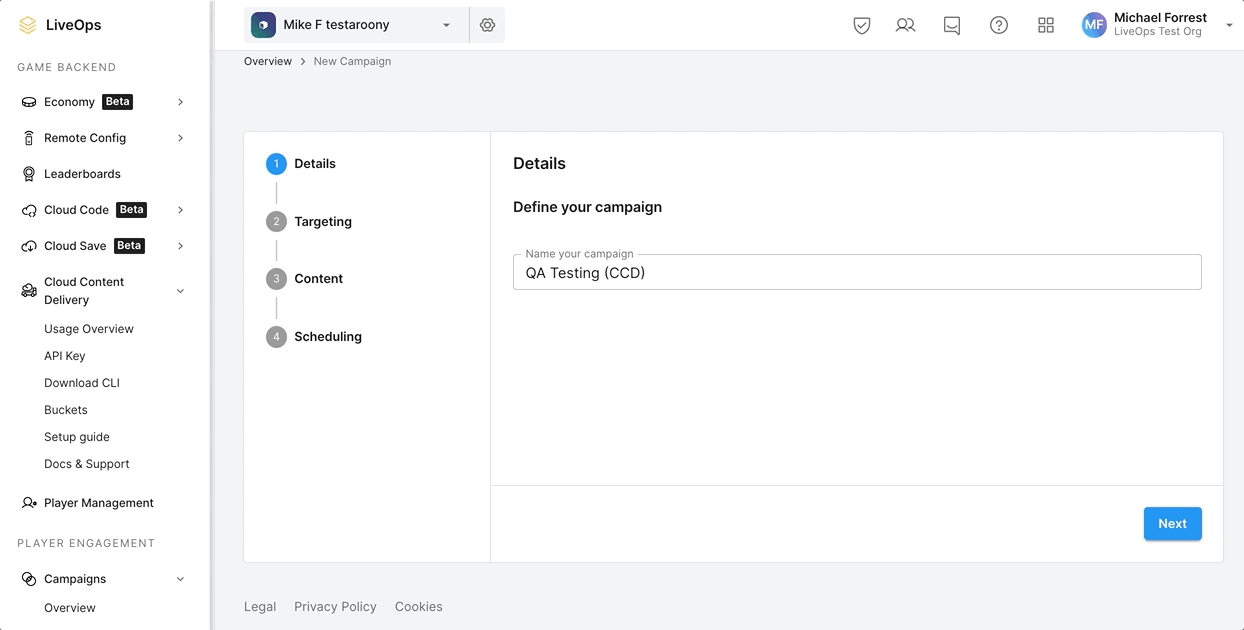
For example, you can use Game Overrides to set up time-based changes to your game by enabling and disabling game modes with Remote Config keys. You can then enable new content using CCD, and adjust rewards and IAPs using Economy (beta).
To integrate Game Overrides with CCD, install the Remote Config package, link your Project ID, create an Override to target content by using your CCD badges and content bucket, integrate Remote Config into your game code, and retrieve the appropriate assets from CCD.
This integration gives you greater control over your asset delivery, allowing you to make more changes directly from the dashboard while keeping positive player experiences at the forefront.
To learn more about Game Overrides, click here. Also, visit this documentation page to learn more about integrating Game Overrides with CCD.
Use CCD directly from the Unity Editor
We’ve recently released a new SDK to make the use of CCD simpler and smoother, particularly with other Unity tools.
CCD can be used via the Unity Dashboard, API, and CLI. With the new Management SDK, you can now also easily use it through the Unity Editor. This way, you don’t need to leave the Editor to manage and deploy new content.
This also improves how CCD works with the Addressable Asset Management system. Simply set up your Addressables profile once, and automatically upload to the right bucket every time you build new content. The Management SDK is now available in the Unity Package Manager.
Try Cloud Content Delivery for free*
With Cloud Content Delivery, you get 50 GB of bandwidth for free every month1, so you can try the tool with no worries.
If you’d like to learn more about Cloud Content Delivery, you can contact us here or you can join the conversation on the Unity forum to stay up to date on the latest features and integrations.
*At the end of the month, you will automatically be charged (fees plus applicable taxes) for any usage above 50 GB of bandwidth (0 - 50 GB: free; 50 GB - 49 TB: USD $0.08 per GB; 50 TB - 499 TB: USD $0.08 per GB; 500 TB - 4999 TB: USD $0.03 per GB; for more than 5000 TB, please contact Unity here). Every 30-day cycle, you will be granted 50 GB of free bandwidth. Unused free bandwidth does not roll over. This cycle repeats every month until you cancel your subscription. You pay for the service only after you incur charges.
Is this article helpful for you?
Thank you for your feedback!
- Unity Labs
- Copyright © 2024 Unity Technologies