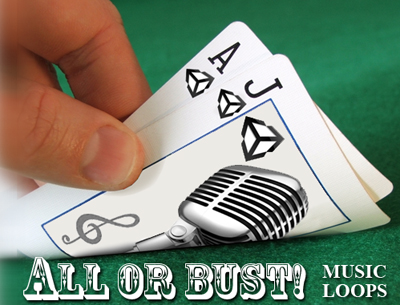Unity Asset Store Action News!
Quick Asset Store update! If you're not already familiar with it, the Unity Asset Store is the definitive resource for Unity developers, where you can find Unity-ready models, pre-written scripts and kits, sound effects, game music, and extensions to give Unity awesome new superpowers. If you're a programmer or prototyper and need art fast, it's for you. If you're an artist who needs code and tools to make your game, the Asset Store is here for you. Can't find a sound designer, pixel monger, code-monkey or polygon-wrangling 3D artist? You may well find what you need waiting for you in the Asset Store! It can be found inside Unity under Window > Asset Store.
Here's some of the newest and most notable items on the store today...
Mega-Fiers - Mesh deformations in Unity
Get bent with the most exciting new addition to the store this week, Chris West's Mega-Fiers. Think Modifiers, except more Mega, this collection of real-time, programmatic mesh deformers is inspired by 3DSMax's deformation modifiers. Bend, twist, taper, inflate, melt, stretch, ripple, squash, mutilate, even perform lattice deformations on meshes right inside Unity. You can animate and procedurally change deformer parameters, enabling real-time dynamic deformations during runtime.
Terrain 4 Mobile brings high quality terrains to mobile platforms. As many of you know, conventional multi-texture terrains are too computationally expensive for mobile GPUs to handle. This fantastic tool will essentially convert a standard Unity terrain normally used on a PC or console game into a high-performance terrain mesh ideal for iOS and Android, giving you the same visual effect without a performance hit. Speaking of hits....
RageSpline - Vector Drawing in Unity
All the rage! The top-selling newcomer to the store is RageSpline, which allows conventional vector-style drawing in Unity, while at the same time adding depth and volume to your drawings, so they automatically work with Unity's physics system. Texture your RageSpline creations with gradients, solid colors or image textures. With RageSpline you can actually create an entire game-level's worth of meshes and artwork entirely inside Unity. If you're familiar with Illustrator or any other vector-drawing style art tool, you'll find yourself right at home with this great new tool.
Playmaker: Game development without coding
Hutong Games' Playmaker, the number one tool for making game logic without programming, continues to be the extension of choice for developers who'd rather create game logic visually. Intuitive and user friendly, Playmaker is a great alternative to conventional programming.
Mixamo expands database and search functionality
With a growing library of animation and newly-released search system, finding the right animation in Unity has become even easier with improvements to the Mixamo store plugin. Drag your character into the Mixamo UI right inside Unity, search through the growing archive of animations, customize and preview the actual motion in-game and purchase it on the store in just a matter of minutes. It's the tool your animators don't want you to know about!
New Audio Category Reverberates the Asset Store
We're thrilled to introduce the new Audio category, featuring high-quality, royalty-free music and sound effects. Sound design can make or break a game, yet quality audio can be hard for the smaller developer to obtain. Don't settle for your friend's Casio keyboard or take a chance with unlicensed music, when you can find quality instrumental music on the Asset Store for your game. Sound producer AudioMicro is quickly becoming our top audio provider, with excellent royalty-free sound effects and affordable, pro-quality music, from action and adventure to mind-shredding rock!
Free Stuff Rules!
We've got a very large collection of free assets too-- and some are quite impressive! Top freebies this month include awesome iTween animation system, which can be used to move game objects without code, the very informative and useful C# Game Examples generously brought to you by M2H, and Strumpy Shader Editor, a powerful node-based shader editor with a quirky name. If you're considering making an MMO, check out the free Photon Boot Camp demo project, which includes a non-expiring 20-seat server license for Exit Games' Photon server.
1) Create assets. 2) Sell on Asset Store. 3) Profit.
If you've created models, textures, audio, scripts or tools to sell or distribute for free on the Unity Asset Store, get in touch and make some bucks! The Asset Store is a great way to share with the developer community and monetize your skills.
Don't just take our word for it, read Juha Kiili's awesome Bragpost(tm).
Is this article helpful for you?
Thank you for your feedback!
- Unity Labs
- Copyright © 2024 Unity Technologies