Pixyz 2022.1: Improvements across 3D data processing workflows
The 2022.1 release from Pixyz includes updates across the suite, providing users with an improved experience for converting, adapting, and making the most of any 3D data.
Delivering improvements that impact the entire Pixyz suite (Pixyz Studio, Pixyz Plugin, Pixyz Review, and Pixyz Scenario Processor), this release brings new and improved import/export formats, as well as innovative, time-saving features to support users in unlocking the true potential of their 3D data.
Let’s dive into the changes in the Pixyz 2022.1 release.
Autodesk Navisworks import compatibility
Pixyz 2022.1 continues to unlock real-time 3D for ever-expanding use cases across even more industries by supporting the Autodesk Navisworks format at import. This makes visualizing, optimizing and converting Navisworks scenes straightforward and efficient, and opens up the possibility to work on those scenes outside of Navisworks.
All versions up to 2022 are supported, and Pixyz maintains these features after import: complete product structure, metadata, materials, and geometries (meshes, lines and points).
Creating real-time 3D implementations of your Navisworks scenes just got a whole lot easier.
Support for PVZ format
The standard format used for computer-aided design (CAD) and product lifecycle management (PLM) solutions by PTC users, PVZ format is used across several PTC applications to exchange compressed 3D data.
With the 2022.1 release, PTC customers can now import their PVZ files into Pixyz software while maintaining critical features such as product structure, materials, and geometries (meshes, lines and points).
Easy Prefab sharing to the Unity Editor
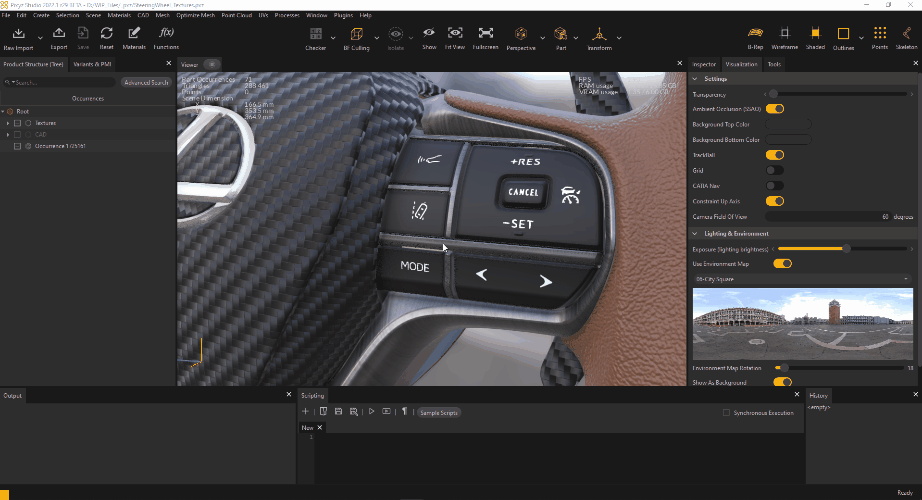
Smoothing the way for models processed in Pixyz to be incorporated into the Unity Editor, this release enables a seamless connection between Pixyz Studio or Pixyz Scenario Processor and the Unity Editor, with the export of a 3D model as a Unity Prefab.
If you want to transfer 3D or CAD models into the Unity Editor to create amazing real-time 3D experiences, with better control over import and optimization, or to handle very large models, Prefab export offers an alternative to the Pixyz plugin.
However, if you need a more guided import process into Unity you can still rely on Pixyz Plugin, which also preserves more information, like metadata or point cloud.
Generating Prefabs directly from Pixyz software also gives you the capability to build an automated CAD-to-Unity Editor pipeline, without the need to rely on an intermediary format like FBX or PXZ.
When exporting a prefab from Pixyz, Pixyz supports these Prefab features: full hierarchy, meshes, instances, materials and textures (full details available here).
Improved quality and performance across all import formats
With Pixyz 2022.1, many CAD formats supported at import have improved speed, quality, memory usage and disk space usage.
As a result of Pixyz’ proprietary CAD modeler technology, geometries contained in common CAD files, such as Nurbs/BRep geometries, are maintained in the import process.
This latest release has improved core algorithms for CAD data ingestion, providing a seamless experience for users, with better visual quality, faster imports and less memory consumption.
Pixyz Review: Revamped measurement tool
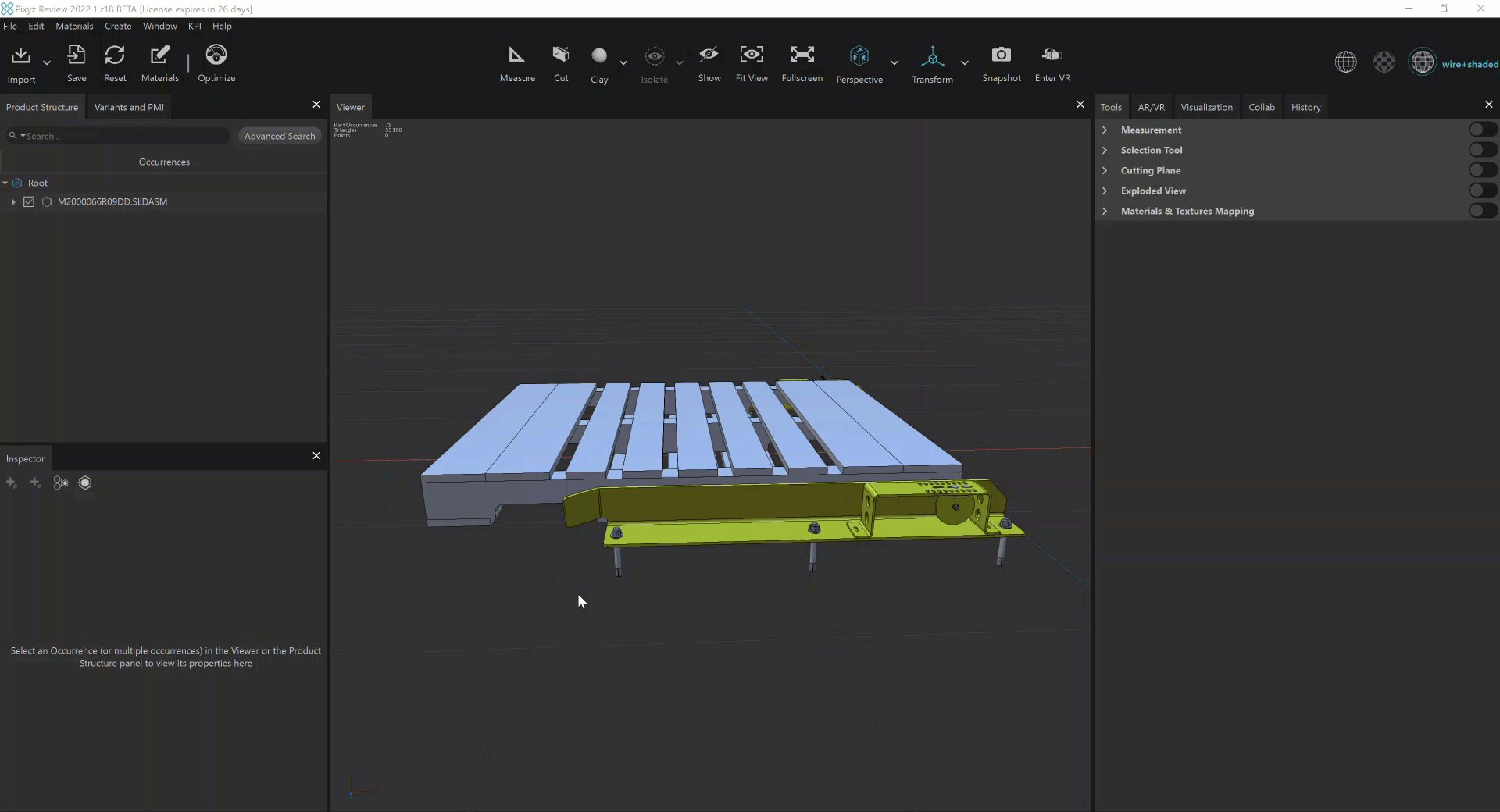
Taking and reviewing measurements is a primary use case while reviewing CAD data to collaborate with stakeholders. Pixyz Review 2022.1 includes a reimagined measurement tool that is more powerful and user-friendly, enabling quick and precise measurements between geometries.
New functionalities include:
- Direct access to the measurement tool from the top bar menu
- New detection mode: object, planes
- Minimal distances
- Multiple measures
- Dynamic adaptation of the measure representation: radius, diameter, minimal distance, area, volume, component (ΔX, ΔY, ΔZ)
- More control over the measuring tag: position, text and size
- Additional viewer context: “Display only the measure that matters”
All your measurements are shared in collaborative sessions and are saved in PXZ format.
Pixyz Studio: Updated and new data preparation features
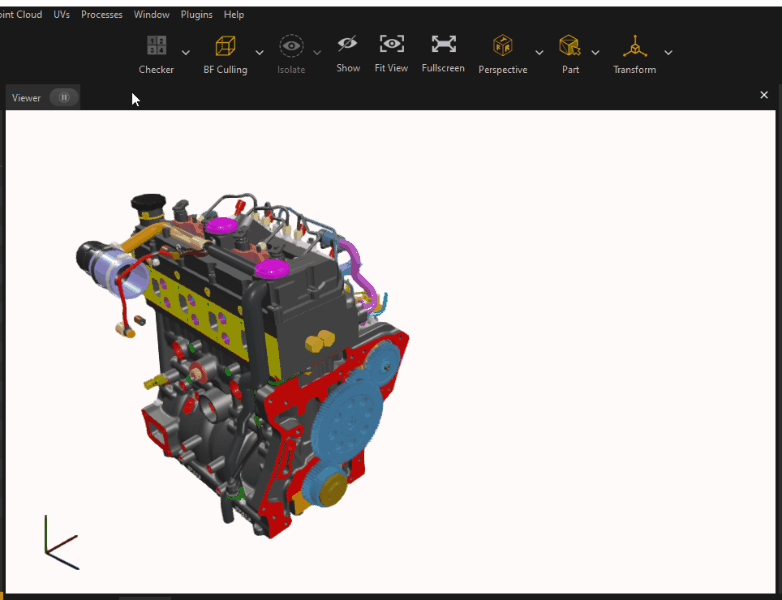
Pixyz Studio 2022.1 comes with its share of new features and updates: The “Guided import” feature, which makes it easy to import and prepare any 3D model automatically, has been improved to achieve better results regardless of the source file.
The fine-tuning required to prepare a 3D model is more efficient than ever in Studio 2022.1, thanks to new features like “Snap to ground,” “Center to origin,” and “Parts renaming,” along with new shortcuts and actions.
Finally, the updated automatic Generate LOD Chain process makes it easier to generate levels of detail (LODs) prior to exporting your prepared 3D model . Now there is a choice between two decimation strategies (Quality or Target) to generate LODs on the fly.
Pixyz Loader is being deprecated
We are deprecating the Pixyz loader application, which was created for importing PXZ files into Unity runtime applications.
Why are we doing this?
Following a comprehensive review of all Pixyz solutions, usage data showed that standard formats like FBX, gITF, and JSON were the most widely used formats for ingesting data into Unity runtime applications. This suggests a reduced requirement for a solution to ingest PXZ files. For customers who still require this, we recommend the Unity glTFast package. This leverages an open standard for 3D data exchange, glTF format, and is supported by the Khronos group, one of the largest 3D industry consortia.
When will it happen?
Pixyz Loader is deprecated with the 2022.1 release.
What will happen if you’re using Pixyz Loader today?
You can continue to use Pixyz Loader if you already installed it.
The 2021.1 version of Pixyz Loader will continue to be available for download, but it will not be compatible with PXZ files generated by 2022.1 Pixyz products.
What is an alternative to Pixyz Loader?
For runtime import, try the Unity glTFast package. You can learn how to automatically generate glTF files with Pixyz here.
Get more details
There’s plenty to get excited about in the Pixyz 2022.1 release, including:
- Creation of UVs at tessellation for CAD models directly from the original BRep surfaces
- New algorithm to create a mesh from a point cloud available in Pixyz APIs
- New and updated data preparation functions available in Pixyz APIs
Check out more information:
Learn more about the Pixyz product suite, including how to try it out or buy it online, or connect with a Unity sales representative if you have any questions.
Is this article helpful for you?
Thank you for your feedback!
- Unity Labs
- Copyright © 2024 Unity Technologies