Introducing Unity Connect Messenger: Live, real-time access to the Unity community
'Community' is one of the first things we hear when we ask why people chose to create with Unity in the first place. Extremely enthusiastic, passionate, and supportive, the Unity community is truly unique.
With Unity Connect, we took an important step toward bringing creators closer together by creating a dedicated space for them to showcase their skills, find help on their projects, and get discovered by talent seekers and employers. However, up to this point, members were only able to connect over a job or task post, and we were frequently receiving feedback requesting the ability to network more freely.
A true professional network for Unity creators
Unity Connect started as a talent marketplace, centered around helping Unity creators find work: you could connect with a prospective employer or an applicant over a job or task post and use the in-app messaging system to exchange messages and determine a good fit for moving forward. Now, you can connect with someone without being tied to a job or task post. This gives you the ability to build your network and start identifying potential collaborators in advance, so your crew can be ready to hit the ground running when a work opportunity presents itself.
With the new Unity Connect Messenger, you can now collaborate and chat live, in real-time, with your connections from our rapidly growing community in a dedicated space for Unity creators across the globe to discuss topics of interest, collaborate, or support each other.
-
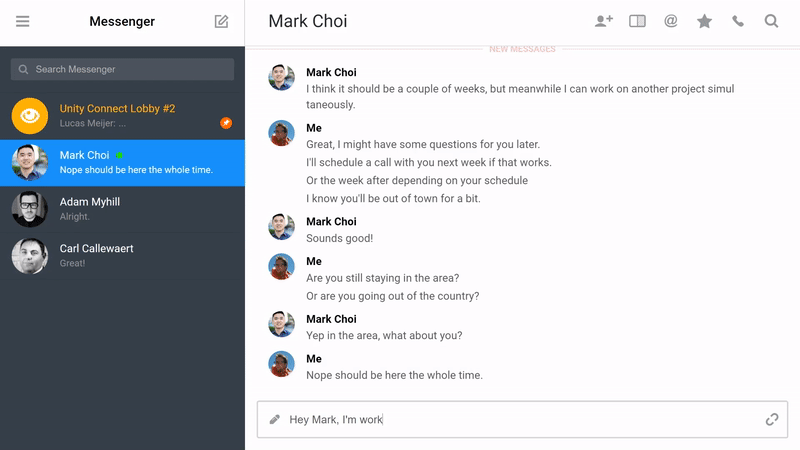 Now you can chat directly with your connections in either private or group chats using Unity Connect Messenger.
Now you can chat directly with your connections in either private or group chats using Unity Connect Messenger.
Now you can chat directly with your connections in either private or group chats using Unity Connect Messenger.
1-on-1 and private group chat
This first release of the Unity Connect Messenger lets you chat 1-on-1 or in private group chats/channels with your connections, so you can have discussions and collaborate in real-time. The messenger will send you notifications via email if messages come in while you are away, so you don’t miss a beat in the conversation.
The first time you use the new messenger, you will be placed in a universal welcome chat ‘lobby’ — take this opportunity to say ‘Hello World’ and let people know a little bit about you and what you are working on. Make sure to take some time to check out the interesting projects others have shared and feel free to reach out individually to creators. You are free to leave the lobby at any time, simply click on the gear icon and select ‘leave’ to remove yourself.

We plan to add public channels to allow the community to hold discussions over popular topics as an open group in the near future, so keep an eye out.
If you have any suggestions or feedback that you’d like to provide to the team, please don’t hesitate to reach out to us via the Unity Connect forum or at connect_support@unity3d.com.
Start connecting!
Whether you are a creator looking to showcase your upcoming project, need some quick Unity advice, or are looking to team up with a talented artist, designer, or programmer, chatting with other creators using Unity Connect Messenger is easy! Just sign in with your Unity ID to activate your account, click the messenger icon on the top right of your dashboard, and start chatting!
Join the Conversation
Is this article helpful for you?
Thank you for your feedback!
- Unity Labs
- Copyright © 2024 Unity Technologies